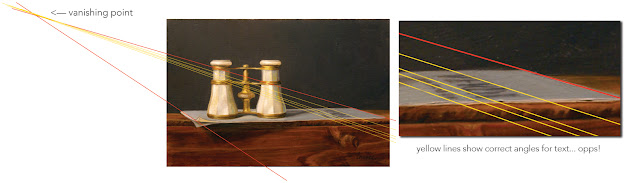So here's the thing - 3D perspective is hard to capture in 2D. And foreshortening is really hard because we want to trust what we
know rather than what we see. In my latest painting, an opera program is foreshortened, with type skewed to follow one point perspective! Where to begin...
I have a simple tool to help isolate the main angles. Is that technology? Low-tech, for sure. It's made of two cardboard arms hinged with a paper fastener. (A couple of knitting needles held like chopsticks also work, but I've never been very good at chopsticks.) Holding this tool in
front of the still life set up and squinting you can recreate an angle pretty accurately by
aligning the arms with two edges. For example, I followed the top and side edges of the opera program.
It's really important to establish those main angles, the finicky details of type need more careful attention.
The lettering is "VERDI" and those capitals have the strong vertical lines that are parallel to the long edge of the program. At the same time the top and bottom edges of the letters need to lead to the same vanishing points as the top and bottom of the program. In my first pass at the type, I was mostly thinking about parallel
verticals... only barely dealing with how they begin to converge. I actually turned the canvas 90º to make sure the strokes were painted vertically. Got the parallel part just fine, but the
converging? not so much.

To illustrate the concept, below is VERDI with verticals noted in red, turned 90º, then skewed in perspective. The letter spacing gets closer at the far side as well (VE compared to DI) and the letters themselves appear bolder closer to the viewer. The skewed text sample is not exactly accurate to the still life; it was just done in Photoshop as an exercise. That's all good information, hard to discern by eye and more than can be clearly rendered in small type with oil paint! But it helps to understand it, so the essence of the painted word will look more believable. One would hope.
My verticals aligned fairly well, but the direction of the line of type is all wrong. Although, of course it didn't
look that wrong when I was working on it up close. And that's the thing about perspective... it needs perspective! Time and distance help. So does checking out a photo.
When you draw on paper, it's a bit easier to figure perspective because you can literally draw the lines that will converge at the vanishing point. Not so easy to do with wet paint. So I checked it out by photographing the painting and "drawing" the lines in Illustrator.
First, red lines lead to where the edges of the paper converge. That's the vanishing point and all the parallels created by the top and bottom of the type should also meet at this point. Obviously, they do not! The lines were created in Illustrator on a separate layer from the photo (think tracing paper). That layer can be digitally hidden by turning it off to see if the image below. Then turned back on to see if it matches. Like the low tech version of quickly lifting tracing paper to see whats underneath compared to guidelines on top.
Then there is the issue of trying to visualize how it should look. (Honestly, it's kind of easy to tell yourself that it's not so bad after all that work, but I've learned that a week or so later, it's likely to feel "not good enough"!) Looking closely at the set-up certainly helps but since it takes both eyes working together to appreciate depth perception, every time you shift slightly, the perspective changes. A photo is static.
So Photoshop helped me visualize how much better the type could look. To do that, the area of type was selected and skewed at an angle that aligned with the vanishing point. (I don't have that photo to show because it was just an exercise to observe the angles before writing this post.) Seeing the type's 3D perspective in 2D via Photoshop helped me paint it more accurately.
And along the way, focusing so much on those @#$% letters, I remembered... they actually weren't all that important! Certainly it isn't necessary to read the lettering. Their "job" is basically to help balance the composition. But if the angle is wrong it's a total distraction - as I'm sure is evident in the earlier photo! So, in the final version the type is also lighter and I think it works better,
So here is "At the Opera," with revised type thanks to both mental and technical exercise!
Oh, and thanks too, to Taghkanic Chorale pal Melanie for the loan of her
elegant opera glasses! This painting will be at my solo show featuring
elements of vintage elegance at the
Ruth Keeler Library in North Salem during September. Details to come, but I hope you will stop by!
PS - Some folks say using any sort of technical aid is cheating. I say, balderdash! I believe the old masters used whatever-tools-were-available to assist them: consider Leonardo da Vinci's mechanical engineering fascination! He would have used a camera - and a computer - in a heartbeat. But more concretely, as far back as 1514 (four years before Leonardo's death) an Albrecht Dürer etching illustrates a "tracing window" following Leonardo's design! If you read Italian, there's more info
here.* More recently, the documentary
Tim's Vermeer is all about recreating a Vermeer using technology, such as it was, in the artist's time.
*PPS - My thanks to Matt Innis' Underpaintings Magazine article on Eckersberg's Perspective Octant for the Durer link above. Underpaintings is an online magazine available by subscription. It's full of well-researched information about representational art. You can check out some free content from Underpaintings
here.
Thanks for hanging out with me on my art journey.
 Along with ubiquitous holiday prep there have been old-house, old-appliance issues this month. Studio time has been rare and precious. Like this little jingle bell painting. A reiteration of last year's Christmas card, it was a special request and has been happily delivered. (My favorite part of this painting is the elongated shadows!) There were a few other starts but nothing to show yet. Which is ok since December has other priorities.
Along with ubiquitous holiday prep there have been old-house, old-appliance issues this month. Studio time has been rare and precious. Like this little jingle bell painting. A reiteration of last year's Christmas card, it was a special request and has been happily delivered. (My favorite part of this painting is the elongated shadows!) There were a few other starts but nothing to show yet. Which is ok since December has other priorities.